In this help topic, we are going to walk you through the process of adding a percentage discount to an invoice that was created from a bill batch.
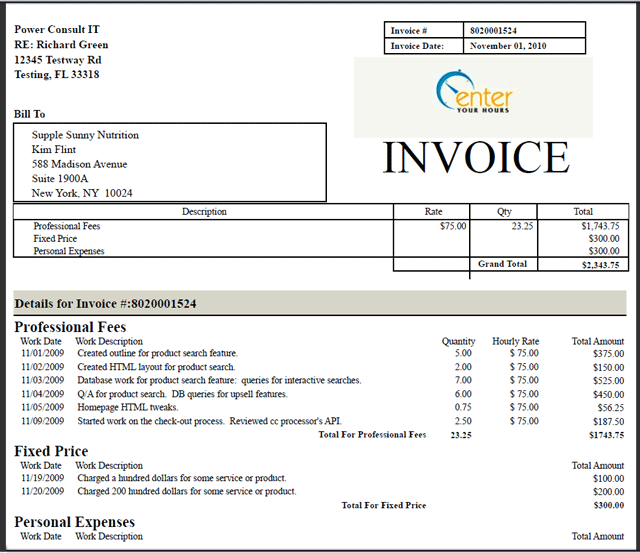
The invoice shown above is currently what we have created for our client. However we would now like to apply a 25% discount to the total shown.
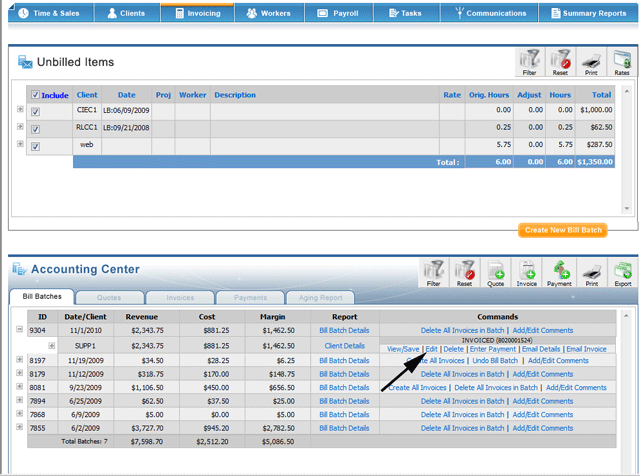
Our first step is to navigate to the Invoicing Screen and click edit underneath the invoice number. This link will be in the Commands column. Make sure to click the plus sign next to the correct bill batch, in order to see the invoice.
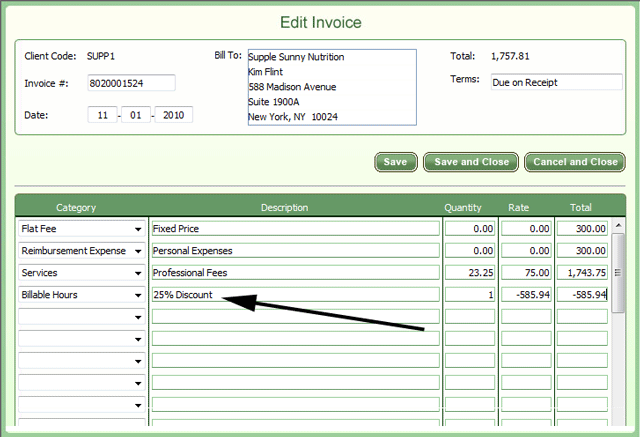
When presented with the Edit Invoice Screen you can then add your adjustment into one of the empty cells bellow the content of your invoice. We calculated our 25% discount to be -590.63, and added it to the invoice, using a quantity of 1, and a Rate of -590.63.
You can't edit the lines on the invoice that were created from the bill batch. You can only add additional lines.
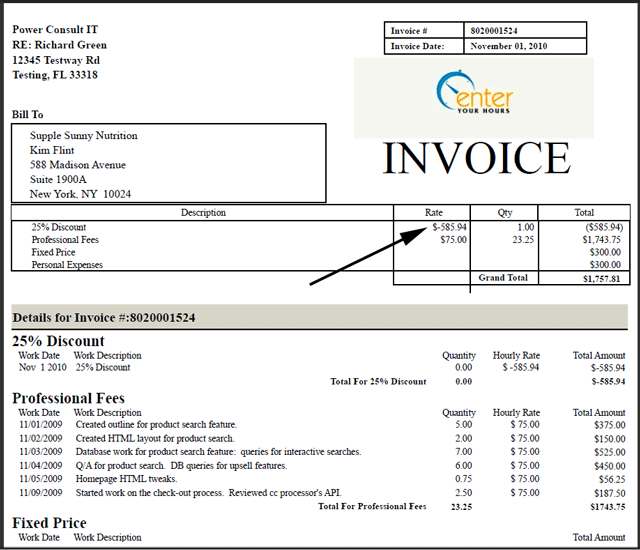
After making your adjustments you can then view the changes to your invoice. Notice that the 25% discount is visible and has been applied to the total cost.