To reactivate a client, use the Client List filter to search for deactivated clients, by choosing Active = No.
Client List Filter:
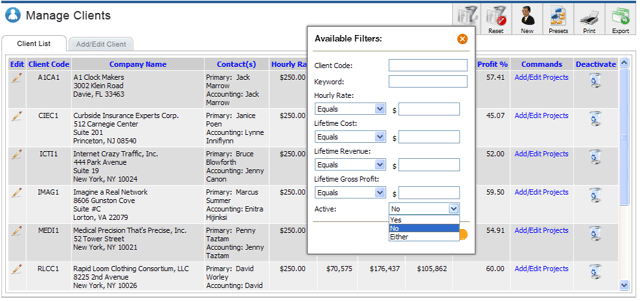
The resulting list will now show a Re-activate link, which you can click to reactivate the client.
Note that the last column now shows Re-Activate links:
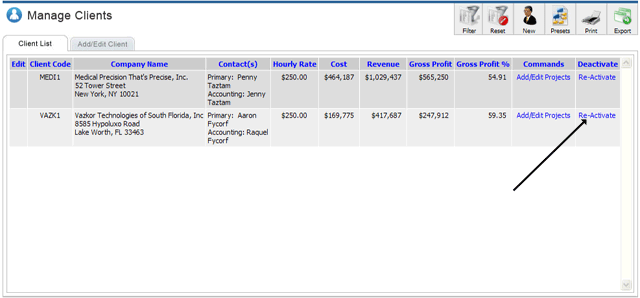
To reactivate a worker, use the Worker List filter to search for deactivated workers, by choosing Active = No.
Worker List Filter:
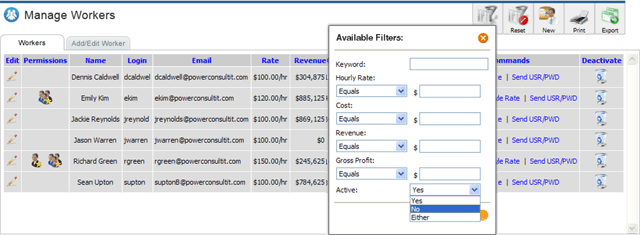
The resulting list will now show a Re-activate link, which you can click to reactivate the worker.
Note that the last column now shows Re-Activate links:
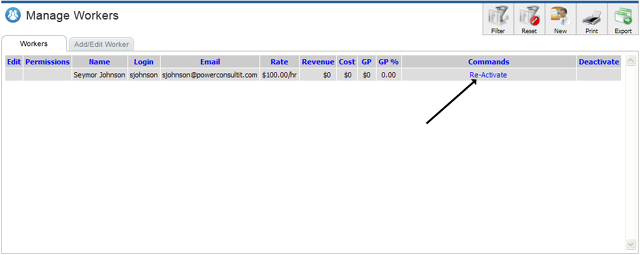
You might be wondering why workers/clients are deactivated and not permanently deleted? If the worker/client was associated with any other records such as invoices, bills, and payroll, then deleting the worker permanently would cause errors and inconsistent data. Also, it's possible for someone (a rogue employee for example) to purposefully or accidently delete a worker that should not have been deleted.