When entering information on the time & sales screen, you are required to select a project. Every client is given a "miscellaneous" project by default. If a project has been assigned any activities, then a drop-down box of activities will appear when you choose the project and you must assign the entry to an activity as well.
Form for entering hours on the Time & Sales screen with projects and activities assigned:
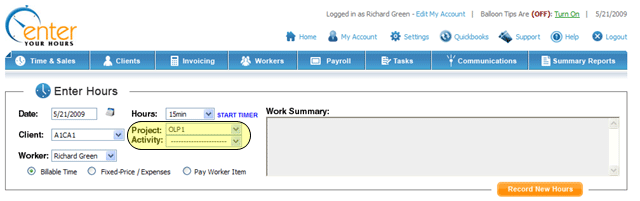
If a project has any activities assigned to it, you and your workers will be required to choose an activity on the Time & Sales screen when entering information for that project. If you don't want to force a particular choice, you can create a default activity like "miscellaneous" or "other".
Projects may affect bill and pay rates, so workers should be instructed to use them carefully. For billing override rates, the EnterYourHours.com system uses the following logic: if there is an activity override rate, the system will use that. If not, the system will check to see if there is a project override system, and if so, it will use that. If there is no project override rate, the system will check to see if there is a worker override rate. If there is no worker override rate, then the system will use the default billing rate for the client. For pay rates, the same basic logic is used. First the system checks the activity, then the project, then the client override rate, and finally will use the worker default pay rate.