You can configure invoices to group and/or sub-total by item type (fees vs. fixed-price items like expenses), by project, by worker, and by activity as well. some clients will want to see how much time was spent on which activity, and additionally you can set different rates for each activity.
Sample invoice configured to break down the billing by project and activity:
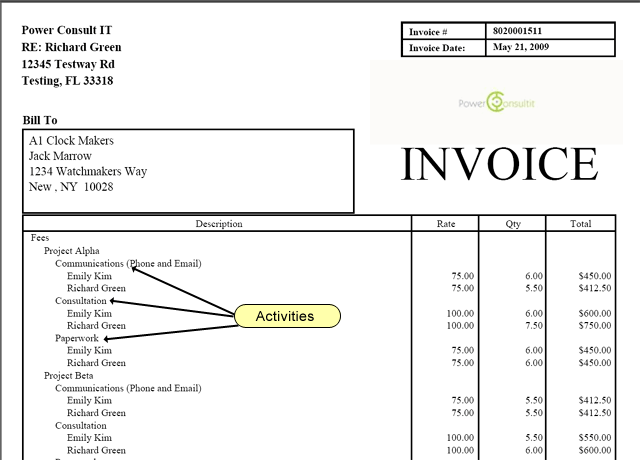
Notice the different rates for each activity for Billing Override Rates, the EnterYourHours.com system uses the following logic: if there is an activity override rate, the system will use that. If not, the system will check to see if there is a Project Override system, and if so, it will use that. If there is no project override rate, the system will check to see if there is a worker override rate. If there is no worker override rate, then the system will use the default billing rate for the client.
The sample above does not show activities sub-totaled, but they can be configured to do so in the Invoice Settings screen.