If you are not already on the tasks screen, navigate to it by clicking on the blue tasks navigation button. Click the gray tasks I assigned sub-tab.
Tasks I Assigned Screen
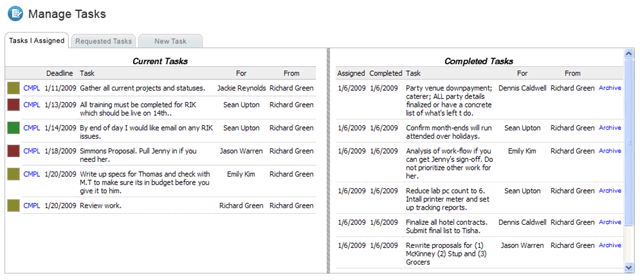
This screen will show all the tasks you have assigned to others. Notice there are two lists:
Current Tasks: Tasks that have not been marked complete. These tasks could have been marked complete by either the assignor or assignee.
Completed Tasks: Tasks that have been marked complete. Once they are marked complete, a task can be archived if you wish to no longer see it.
Tasks are always sorted oldest to newest.