The most common reason for entering a trust account deposit is when you receive a retainer from a client. You will not be able to use any of the trust accounting features if you don't turn the option on the in Settings->General screen as shown below.
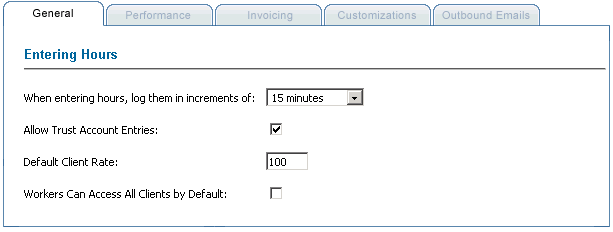
To enter a trust account deposit, navigate to the Time & Sales screen. Select the Trust Account radio button. Enter a date, choose a client, and enter an amount. You can write a description for the entry, but if you don't it's ok, one will be populated for you automatically.
Notice that after you enter the trust deposit, you'll see it reflected in the History section:

You can use the trust account dollars to receive payments for an invoice and track trust account activity in the trust account register.
EnterYourHours.com trust accounting features are designed to allow you to enter trust account deposits and receive payments from a trust account to pay invoices. However, if you need to withdraw from a trust account to pay a client, you can enter a negative amount in the amount field. There will be a warning message, but you can still make the entry. The entry will show up on the register as "Withdrawal" as opposed to "Withdrawal for Payment" which occurs when you receive the trust dollars to pay an invoice.