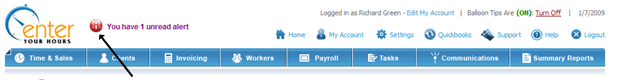If you are not already on the Communications Screen, click on the blue Communications navigation button. Click the gray compose sub-tab. Creating an alert is similar to composing an email. Choose the recipients in the to drop-down box, enter a subject, and the content of the alert. Make sure to click the place an alert on recipient's landing page checkbox.
compose screen for alert:
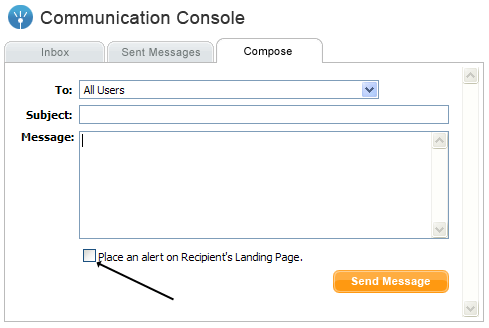
An email will be sent, as well as a message placed in the toolbar of all the recipients.
alert flag